1. When you need a free program that does something specific goto
http://www.softpedia.com or http://www.download.com which are sites that
scan every file they have for viruses or spyware, select free, or freeware
(or gpl) and search for what you need. If you find a website giving away
free software, then search it out on those two sites and download through
them.
2. Never ever ever use microsoft outlook express for your email, it
downloads everything to your computer, it is always best to view hotmail
online so you can choose what to download to your computer first.
3. If you piss off someone who is a cracker or knows a cracker, they can
easily hack your computer via you opening one of their files, and they
will always seem like files you wanted from them such as games, or funny
presentations. If you value your data then value it more than cheap porn
or a cheap laugh. If they get mad you wont open it, thats their h4X0r2
problem.
4. If they're really really mad at you then they'll get you on MSN
messenger so they can take a note of your ip which is the address of your
pc on the entire internet. MSN of course needs this to work properly but
chat messengers such as palscene understand the threat and hide your ip
behind their firewall. Crackers can also get your ip by sending you an
email with a photo in or having you visit their website, both ways means
that they can catch your ip address when you download the image in the
email or download the webpage to view (both of which are hosted on their
server).
5. You will still a virus eventually if you download pirated software, a
keygen is usally bogus with a virus that hasn't been discovered by your
antivirus company yet. If it says its clean it may not be which is why the
best defence is to not get infected in the first place. A good firewall is
essential for this also, that doens't include Mcaffee or windows firewall
but does include firewalls like Online Armor, research your firewall and
antivirus well.
6. Harking back to having data you care about on your pc, DONT. Simply put
don't put anything precious on a home pc, they are all falliable. Beware
of putting it on a DVD too because they scratch easily. And even a pocket
flash drive will forget your data in enough years time. The best bet if
you have things that are really valuable is to let a proffesional worrier
take care of it on a good file host that you have to pay for and who
doesn't appear to be going out of business. At home though keep it in a
safe place on a DVD or a flash drive you wont be using often and hope for
the best.: )
7. If you get a virus on your pc, or if you use a pc like a bitch you must
always format it as often as you can be bothered. Because you didn't leave
valuable files on your hard drive from step No 7 you dont care about your
pc and can wipe it and all its viruses whenever anything bad happens to
it, and laugh. This normally will make it run better than ever. But be
advised it can end up as a tech nightmare if you dont know what a driver
is or how to find it. The best advice is to format your pc with a friend
next to you who has their pc online to download needed files like Everest
for example (which can help you find the drivers you need for certain
sound cards etc.).
8. NEVER EVER fill out your accurate personal information anywhere if you
really dont have to. If a site wants you to register with an email
address, then create a different free yahoo email address for it. If you
have to fill out your name, then give a false name. If you need a
password, give a password you dont use for your banking etc. as well. It
is incredibly easy just with someone's full name to search out all their
internet footprints. You never know when you will find the wrong enemy. If
you have a unique username also, that is searchable too. Only give out
information if you want poeple to contact you, and only in the ways you
want them to contact you.
P.S. Lately the renound antivirus 2010 is still at large, if you have a
site say you are infected with a virus click OK to remove it, then instead
press ctrl-alt-delete go into task manager>processes and kill your
iexplorer.exe if you were in internet explorer or firefox.exe if you were
in firefox. Also if someone gives you a link its good practise to search
for it in google first to see whats there.
These are all things me and my husband have tried to teach friends a family.....Good luck!
Thursday, 11 March 2010
Good advice for safer computing
Posted by Lady Luck at 11:38
Labels: Safer Computing
Subscribe to:
Post Comments (Atom)
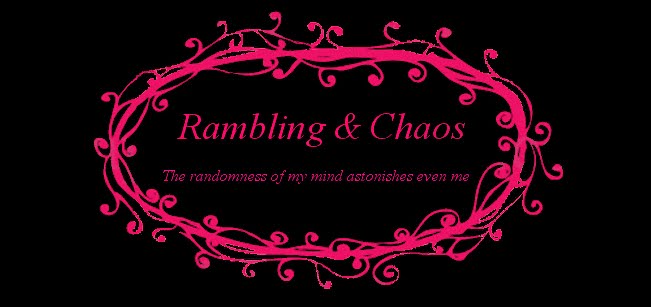




0 comments:
Post a Comment